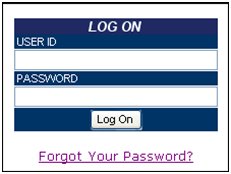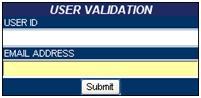How to use the Forgot Password feature?
In order to enter the online Insurance application, you will need the User ID and system generated password provided to you. If you have forgotten your password the online system can send you a new one.
- From the login page, you can access the Forgot Your Password feature by selecting the "forgot your password?" hyperlink.
- Once the User Validation window appears. Enter your user ID, email address and select Submit.